Good Afternoon,
How to pass a "List" from a child Task, back to the Parent task?
This list will be created in a child task and, when returning from this task, in the Parent task, I have to present the created list.
Good Afternoon,
How to pass a "List" from a child Task, back to the Parent task?
This list will be created in a child task and, when returning from this task, in the Parent task, I have to present the created list.
Best answer by Shoeb Shk
Step 1 : Create a varaible with same naming convention in the parent & Child task as followed by best practices.
Step 2 : While creating the variable in child task mark it as output.
Step 3 : Now call the child task from your parent task and click the highlighted button as below
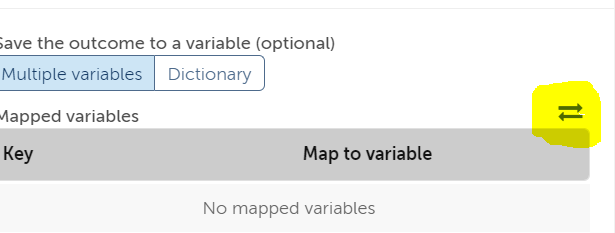
Step 4 : Now click apply and you have successfully passed the variable from your child bot to parent bot.
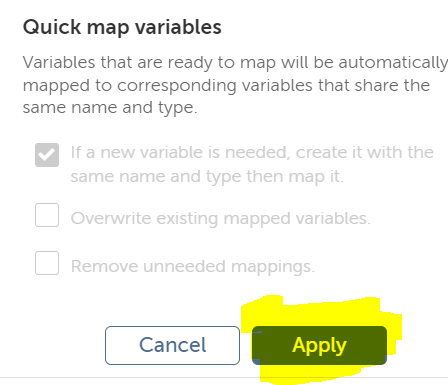
Happy Automation,
Shoeb Shk
Enter your E-mail address. We'll send you an e-mail with instructions to reset your password.