My bot extract field from pdf and wrıte to excel wıth creating worksheet for each pdf.
I want it to create the worksheet like this. ( with header, borders, font, background color, row heıght, merge cell etc.)
Please help me..
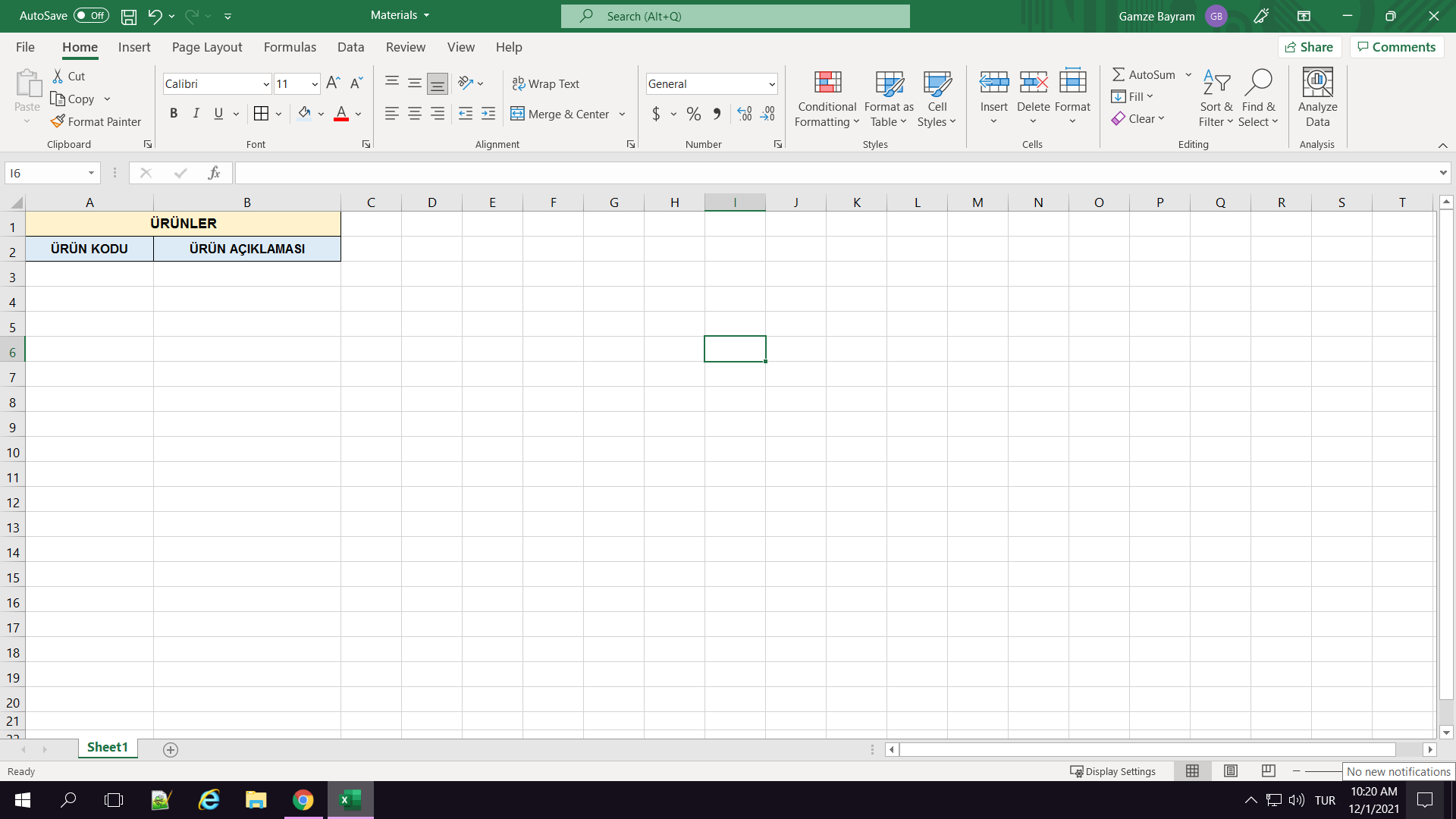
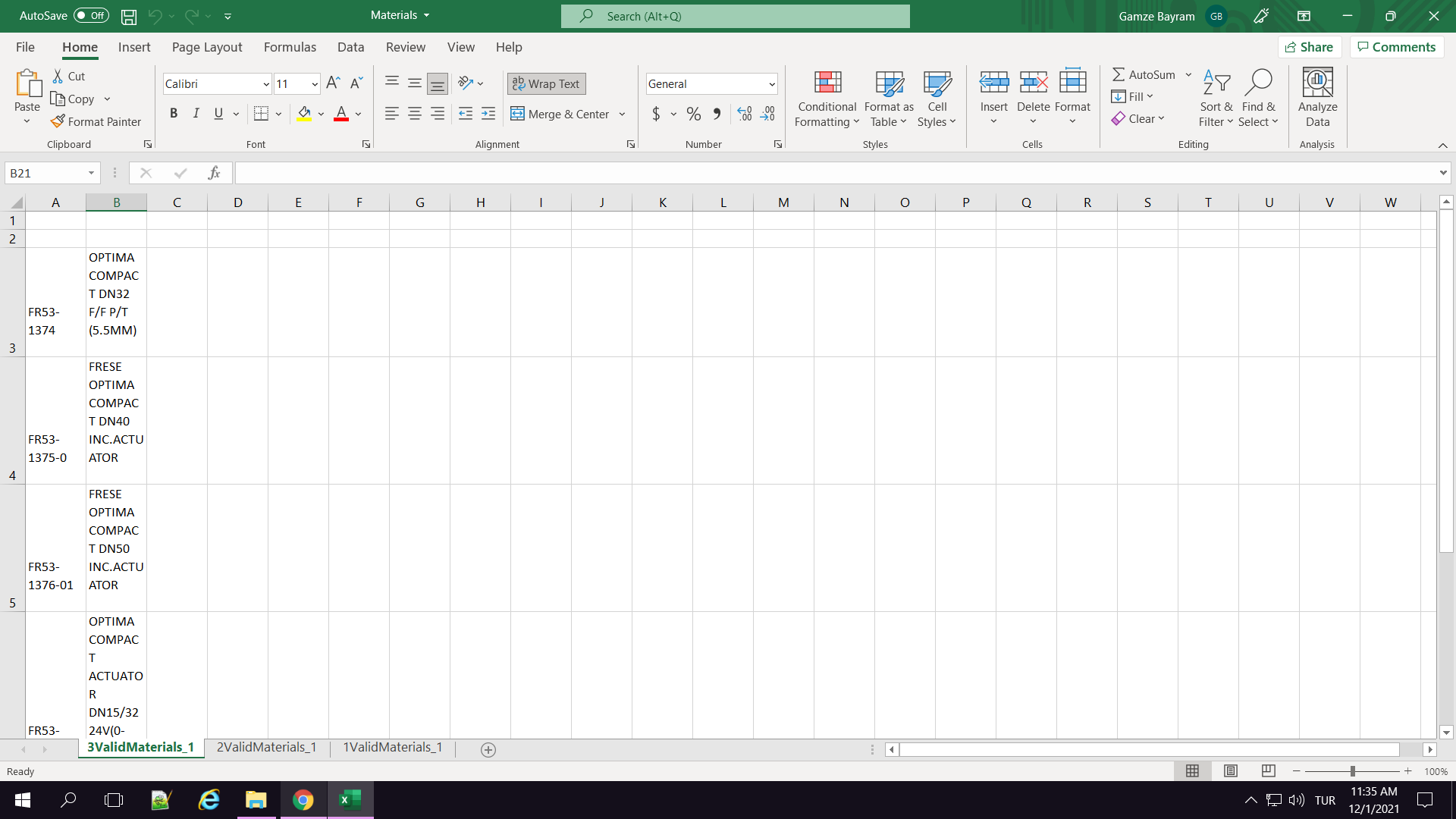
My bot extract field from pdf and wrıte to excel wıth creating worksheet for each pdf.
I want it to create the worksheet like this. ( with header, borders, font, background color, row heıght, merge cell etc.)
Please help me..
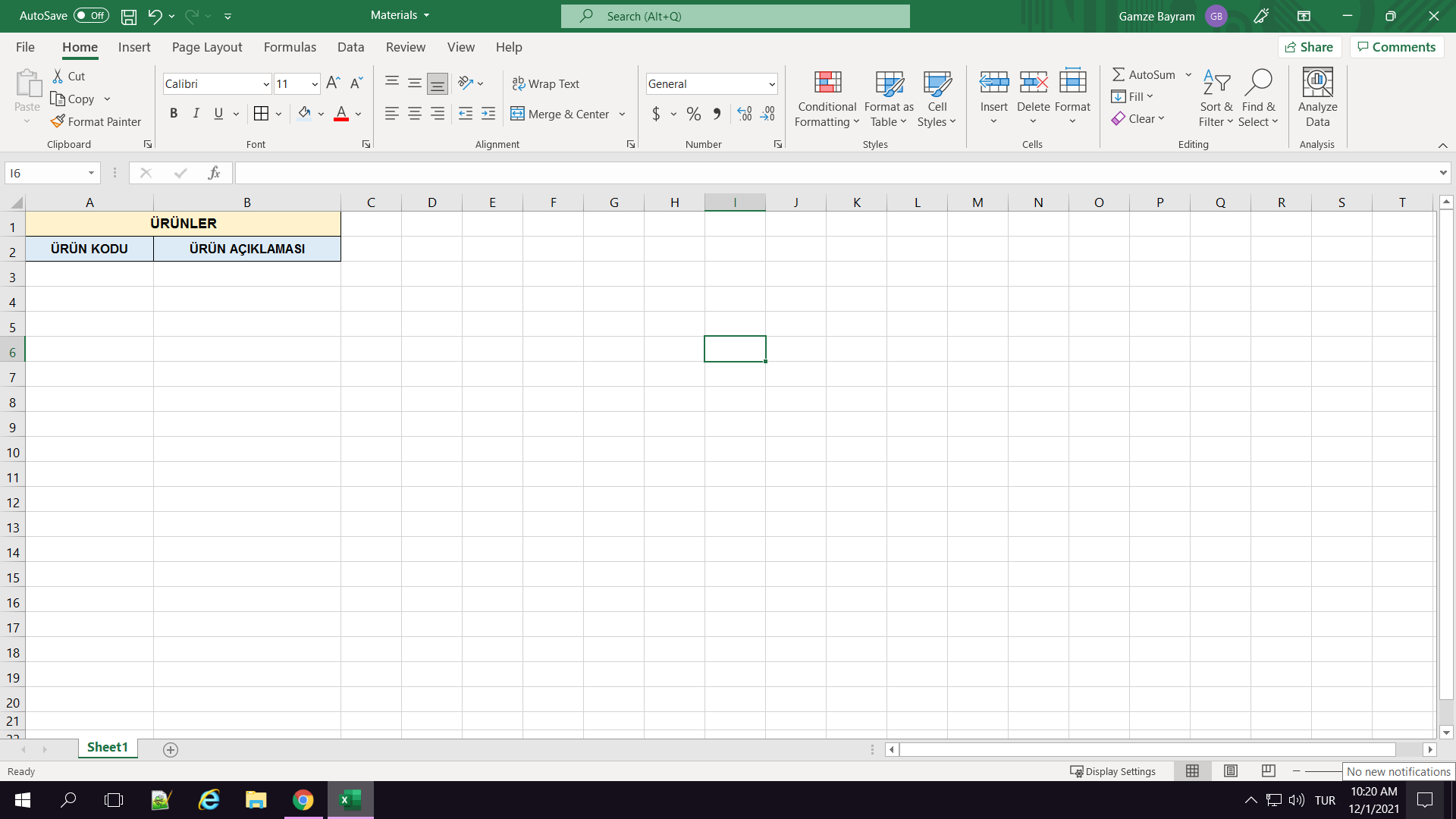
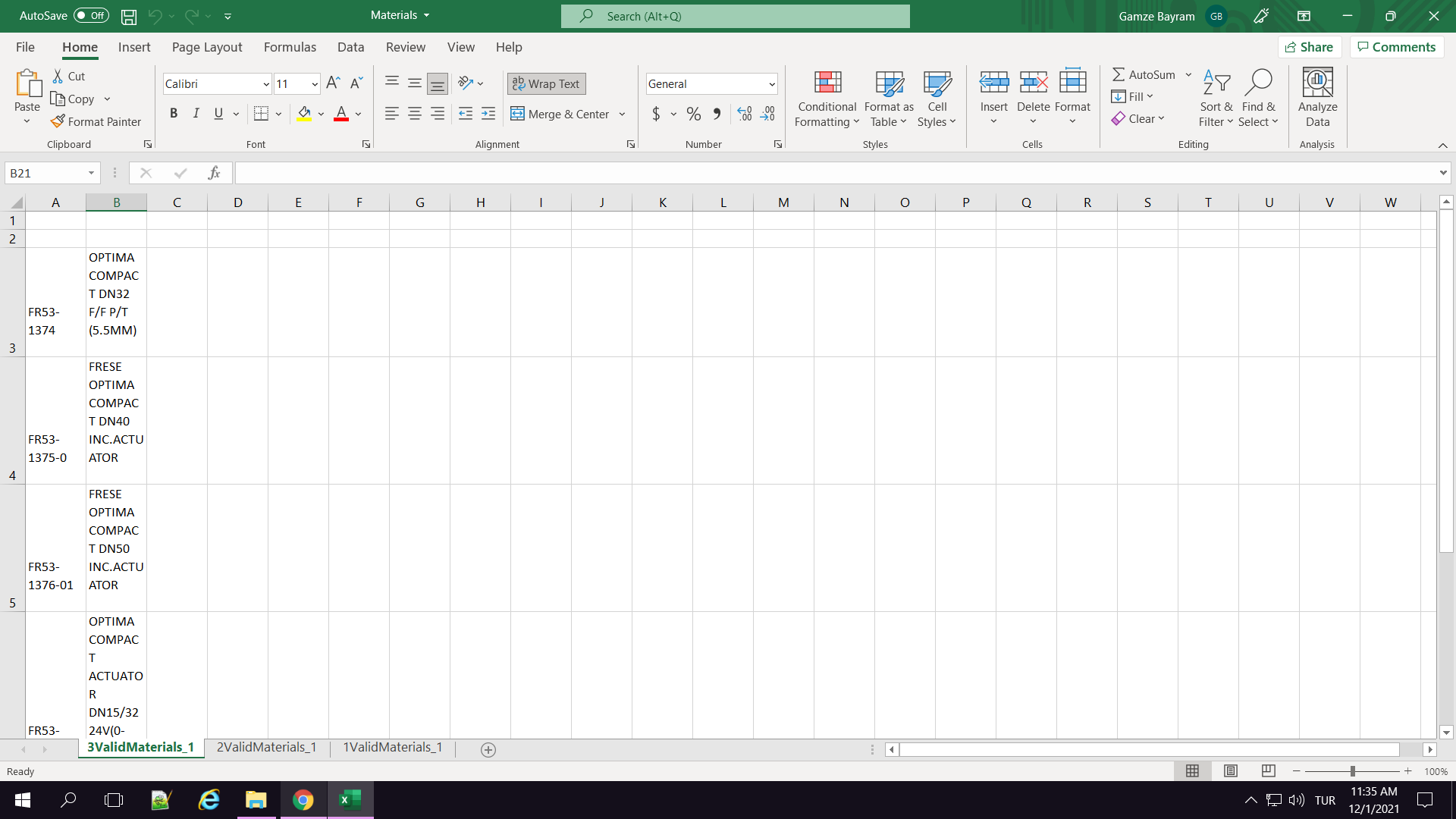
Enter your E-mail address. We'll send you an e-mail with instructions to reset your password.