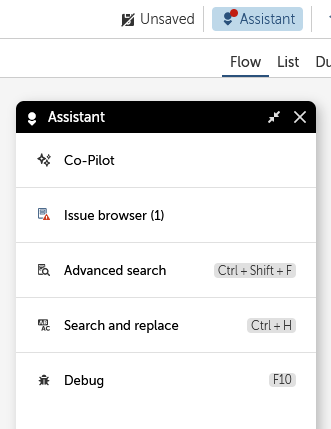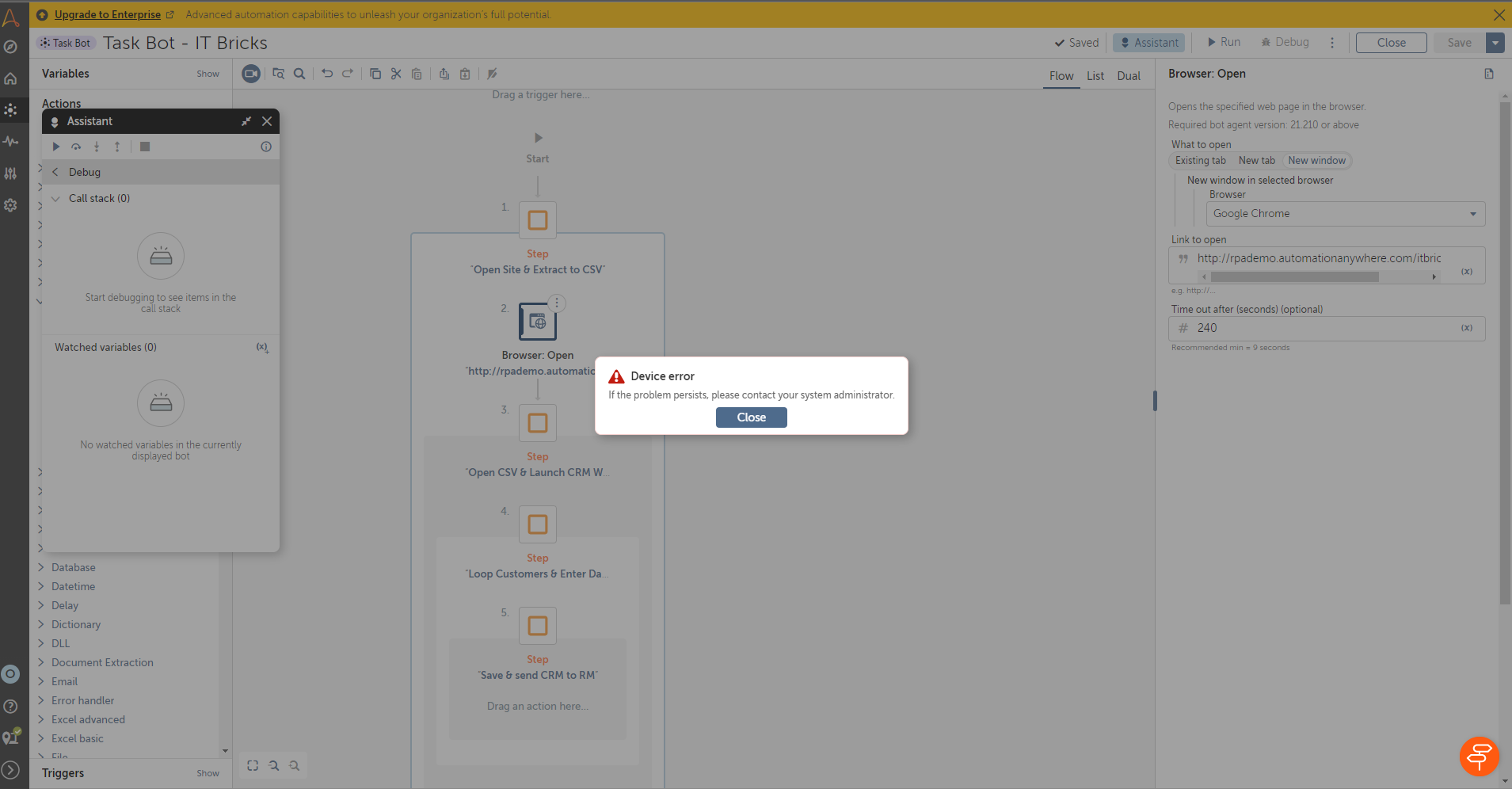Hi All,
I am facing issue while rinning the bot. I am getting “An unexpected error occurred. null Please contact system administrator.”in error box when the bot is failing, also when I tried try catch, I got error at line number 0. Plese help me.
Solved
Facing issue while running the bot
Best answer by HemanthaPindra
Hi
It seems it is device error for you. Try removing the device and adding the device again from devices tab.
Make sure you have given the device login credentials in correct format. You can get the correct device login username form below steps.
- Go to command prompt
- Type whoami and enter
- Copy the username and provide in AA. → Goto my settings in AA → Devices → provide username.
Please try and let me know.
Thanks,
Hemantha Pindra
Reply
Enter your E-mail address. We'll send you an e-mail with instructions to reset your password.