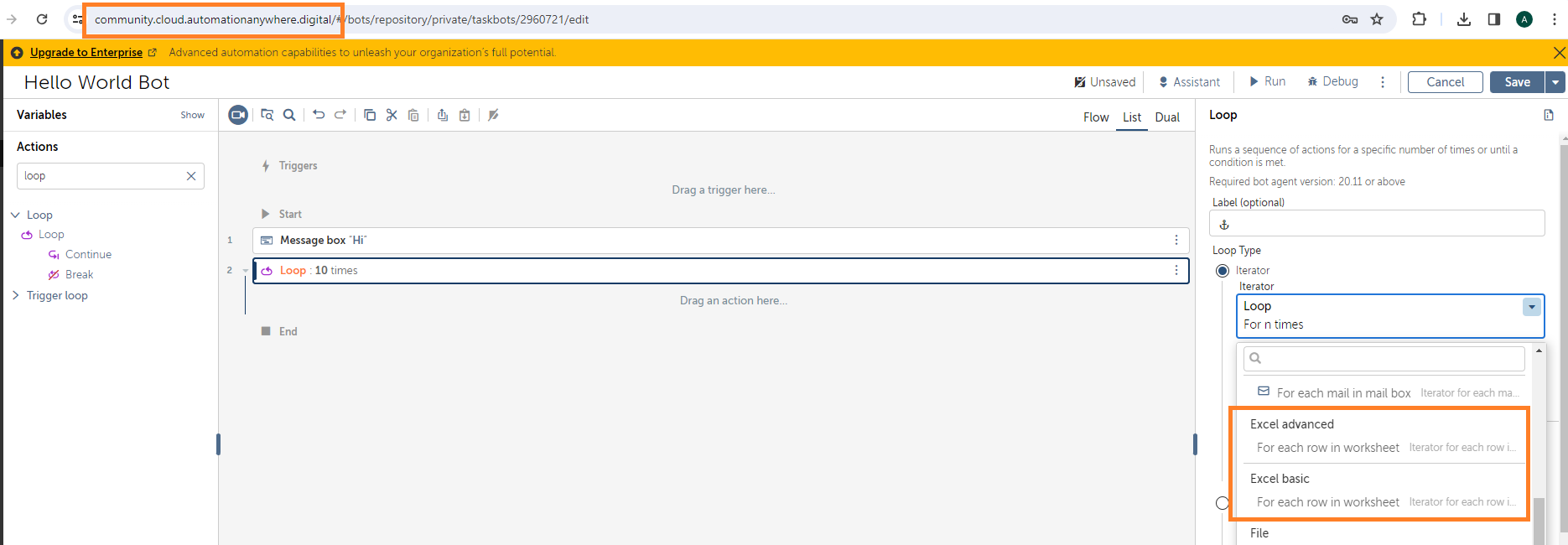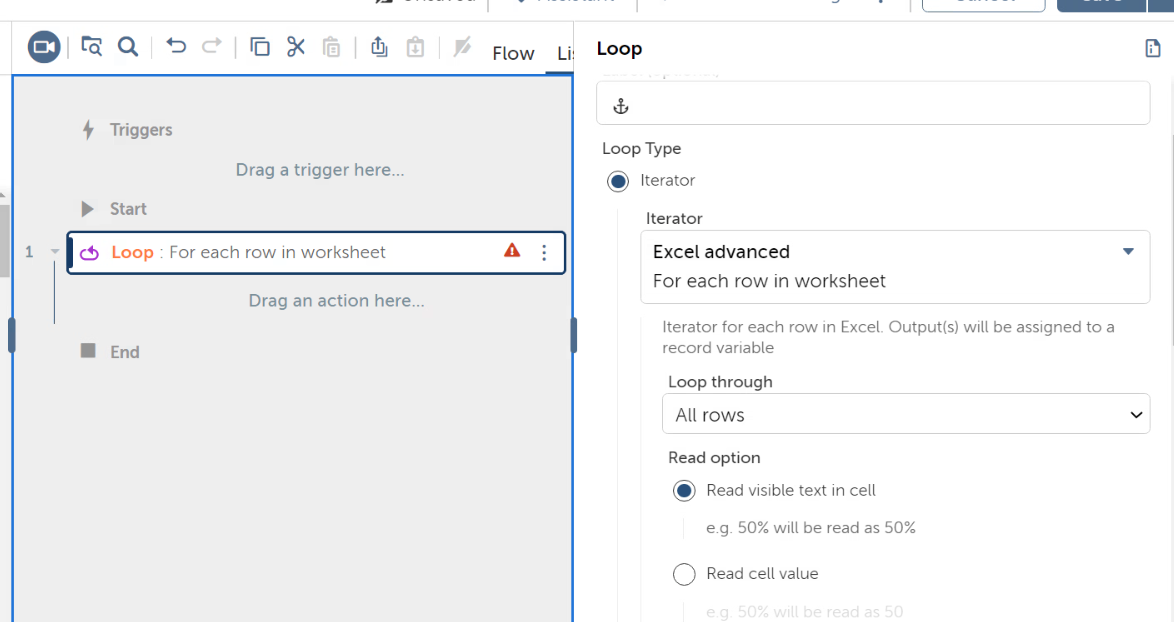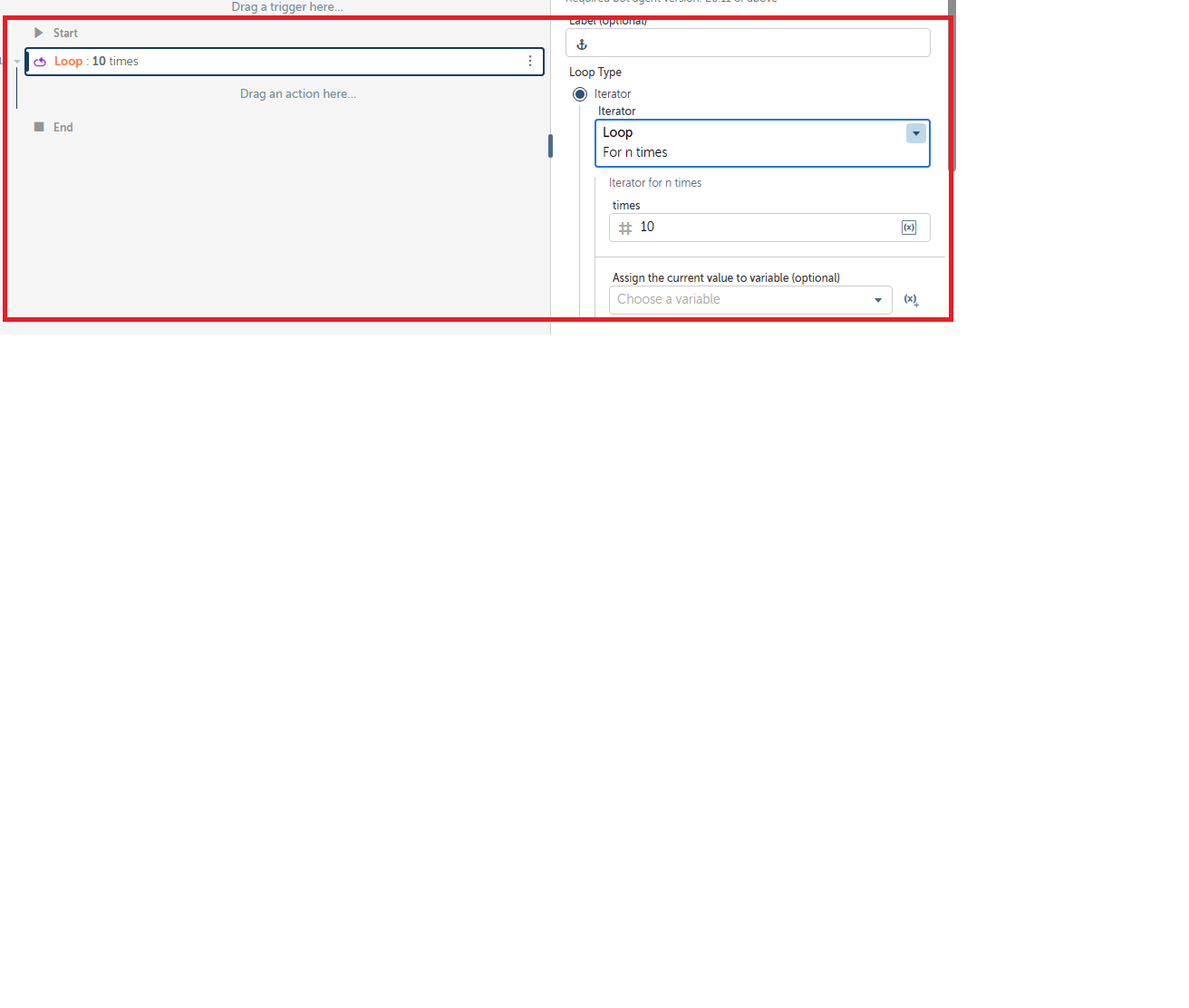I want to select each row in worksheet using loop command, but it was not displaying the options in dropdown list
Reply
Rich Text Editor, editor1
Editor toolbars
Press ALT 0 for help
Enter your E-mail address. We'll send you an e-mail with instructions to reset your password.