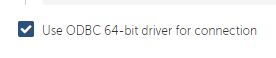Hi Team,
Please help here why getting error when try to connect database with help of A360 and retrieve the data from excel file using this code:
Provider=Microsoft.ACE.OLEDB.12.0;Data Source=C:\Ajit Singh\RPA\Book2.xlsx;Extended Properties="Excel 12.0 Xml;HDR=YES"
This may be due to the following reason:
Could not Connect to Database. Provider cannot be found. It may not be properly installed.
Location: DatabaseSession (line 1)
To continue, edit the bot and fix the error. Then, try again.
If you continue to see this message, please contact your system administrator.
Code: bot.execution.error