Device appears to be connected but cant select it from the dropdown
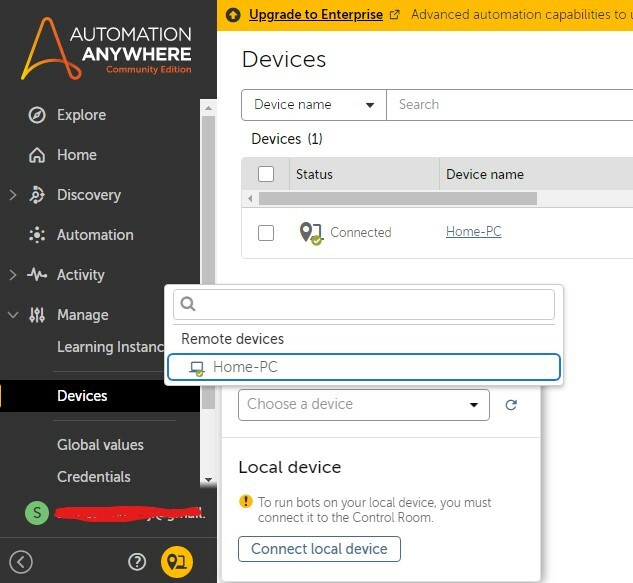 https://drive.google.com/file/d/16zc78c3-XzXrie_44FEqpRdPOA0yxGfX/view?usp=sharing/a>
https://drive.google.com/file/d/16zc78c3-XzXrie_44FEqpRdPOA0yxGfX/view?usp=sharing/a>
User info appear but cant view details
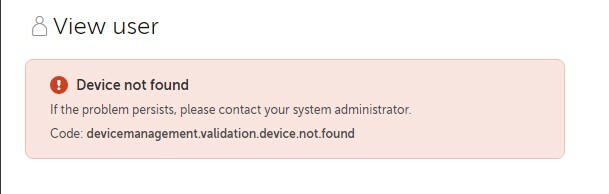 I have reinstalled & restarted service, I have moved to another device too but same problem.
I have reinstalled & restarted service, I have moved to another device too but same problem.





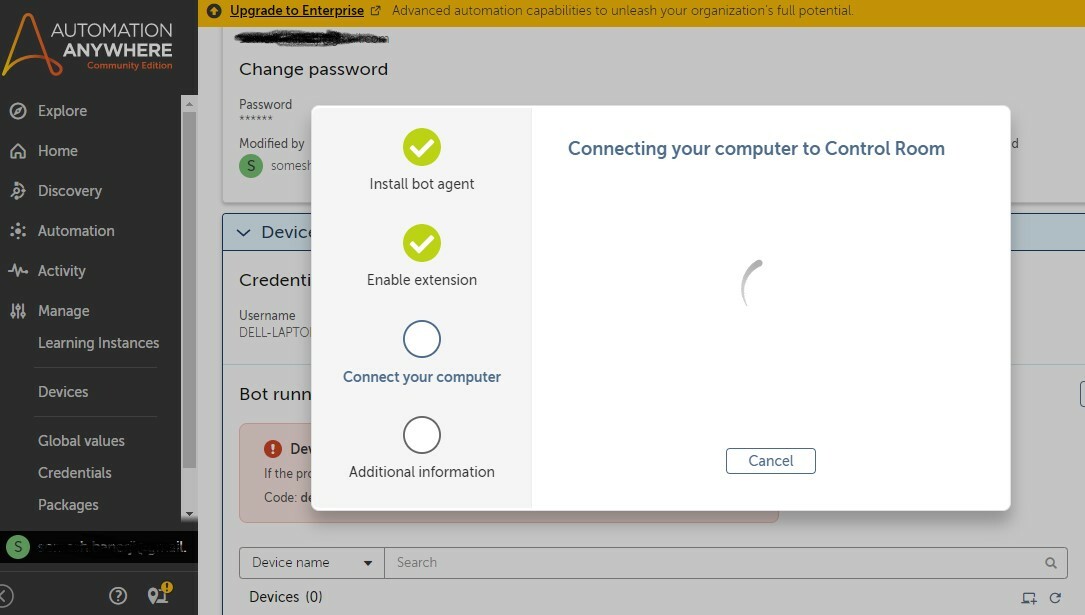 The Node_Manager.log has the following errors...
The Node_Manager.log has the following errors...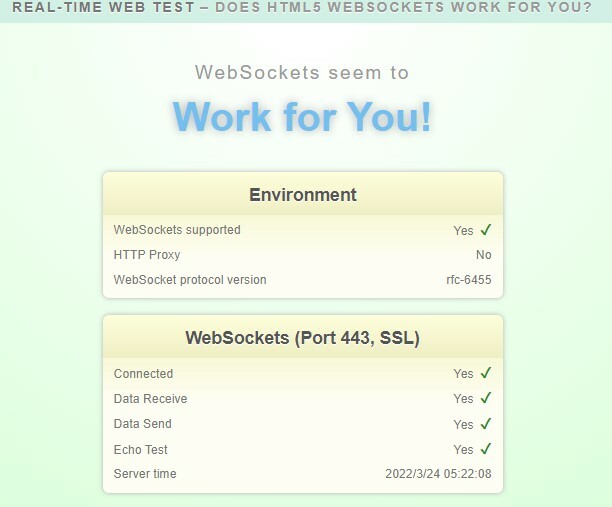 URL you shared did not work but I used a 3rd party web service to test & WSS may not be the problem.
URL you shared did not work but I used a 3rd party web service to test & WSS may not be the problem.