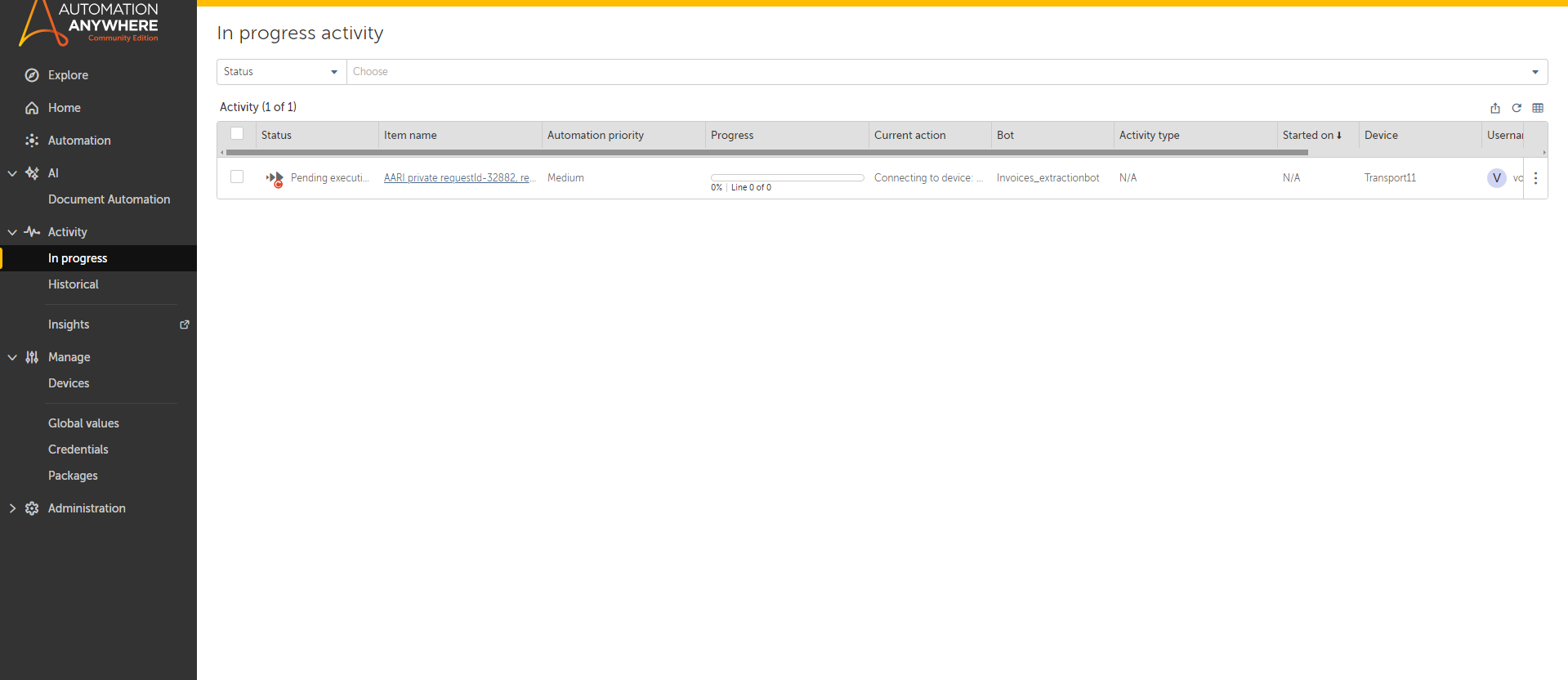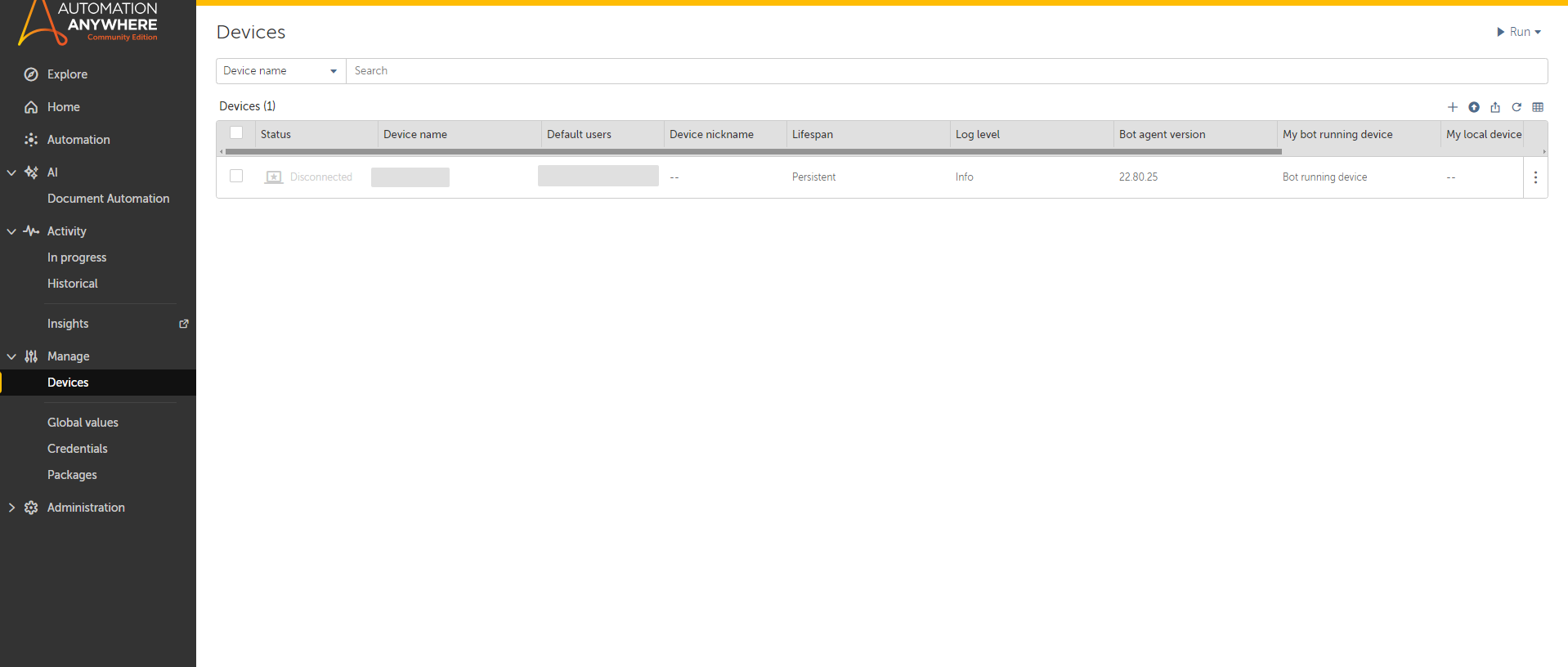Hi, I didn’t want to spam the same topic again but I didn’t find a solution for my issue anywhere.
I have this community edition CR and I was following the tutorials in the “START” phase, in the last lesson they were teaching about “Learning Instances” which I got to know got changed to “Document Automation”
While deploying to the queue, the bot got stuck in the “connecting to device” status and it hasn’t moved since, there were originally 5 instances in the queue to be processed but I think they timed out and failed, and after 24 hours there’s still one left as you can see in the ss.
I cannot remove the device, nor can I deploy any other bot, until this deployment is resolved/removed.
How can I force stop this deployment? How can I force remove a device from the CR? Why does it keep asking me to check with the “administrator”, I’m the only person using this account for learning purposes, is there a way around that admin privileges issue? Thanks in advance!