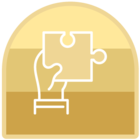when i am trying to run any bot in my desktop, it’s showing this text message. but when i am using the same in my laptop, it’s running.
Question
An unexpected problem occurred If the problem persists, please contact your system administrator.
 +1
+1Reply
Rich Text Editor, editor1
Editor toolbars
Press ALT 0 for help
Enter your E-mail address. We'll send you an e-mail with instructions to reset your password.