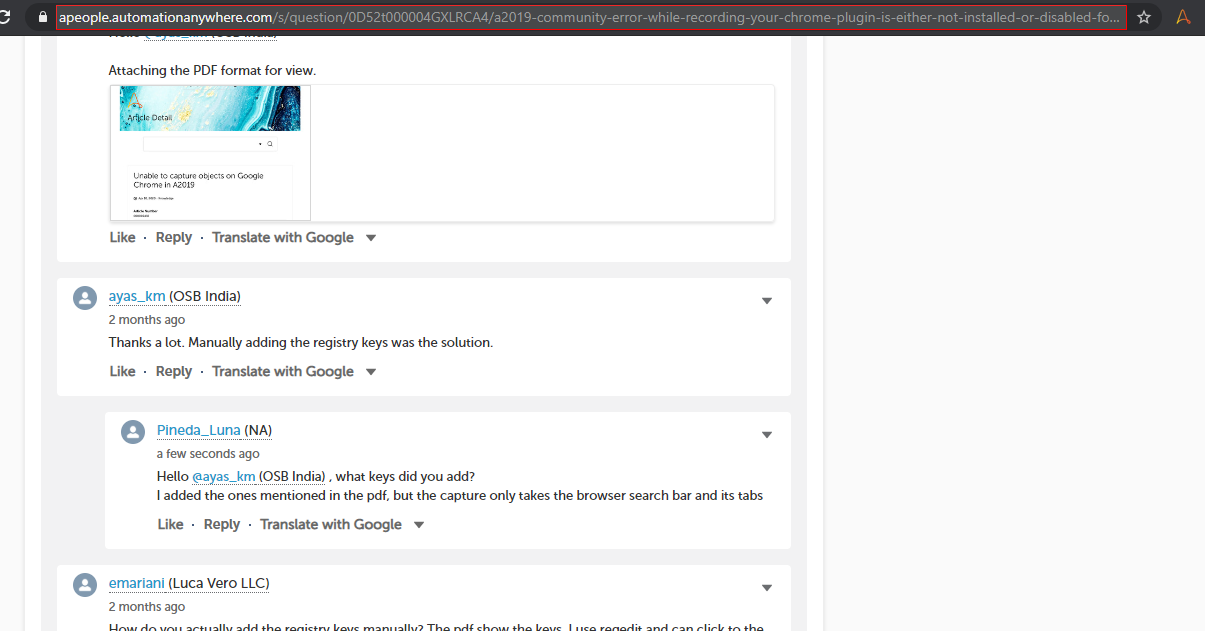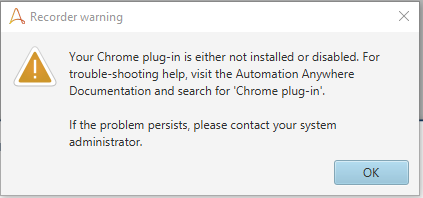 Using a2019 community edition. Getting error while capturing object as "your chrome plug-in is either not installed or disabled. For trouble-shooting help, visit the automation anywhere documentation and search for 'chrome plug-in".
Using a2019 community edition. Getting error while capturing object as "your chrome plug-in is either not installed or disabled. For trouble-shooting help, visit the automation anywhere documentation and search for 'chrome plug-in".
- Plug in version is v 11.x.x.
- Already tried uninstalling/reinstalling/restarting system
- Also viewed the documentation page of apeople. But couldn't find the HKEY file stated in that.
Is there anything else I can try to fix this?