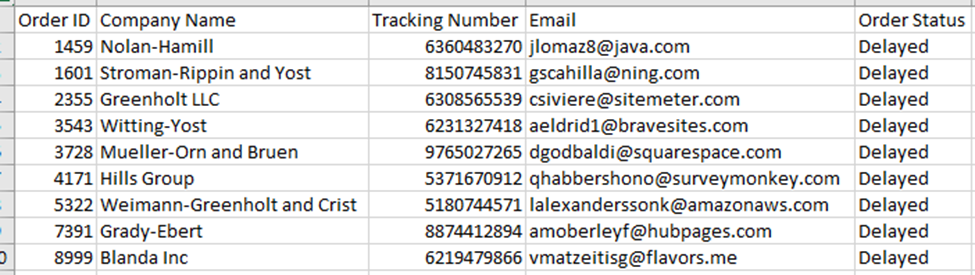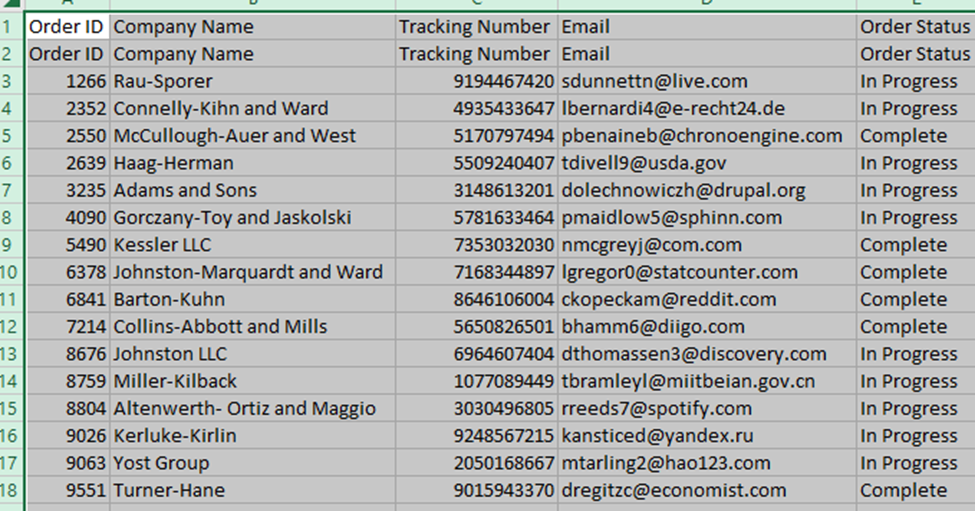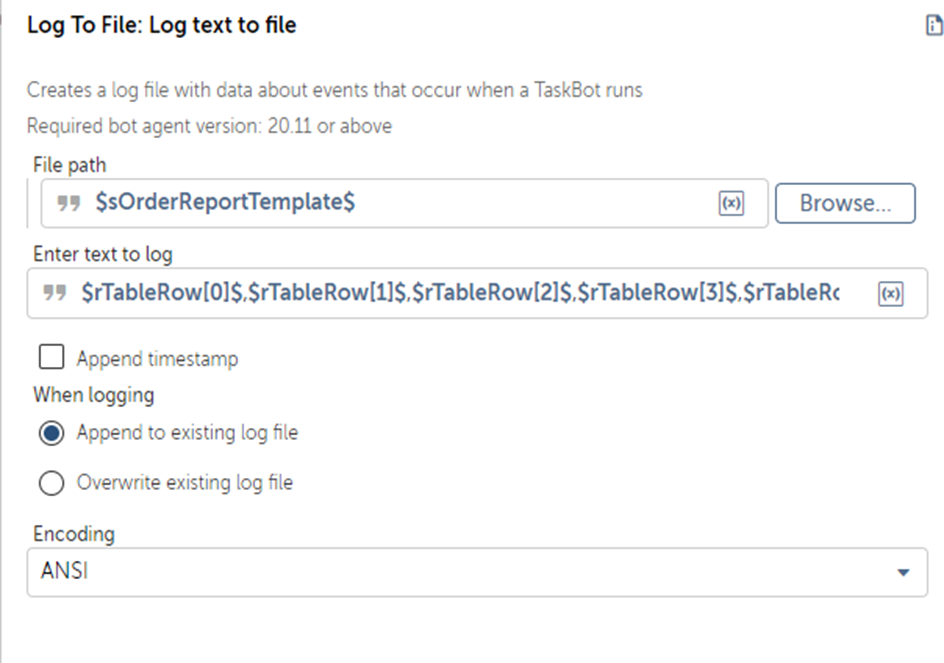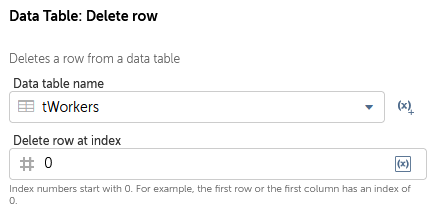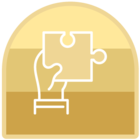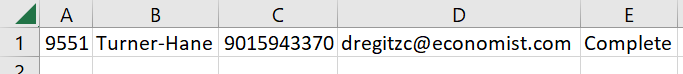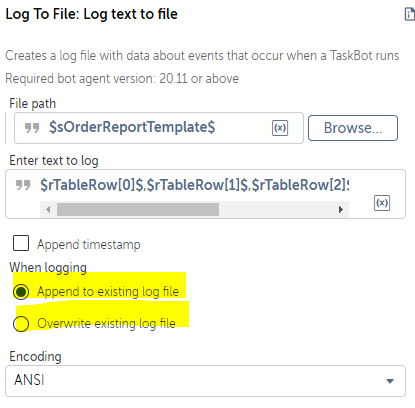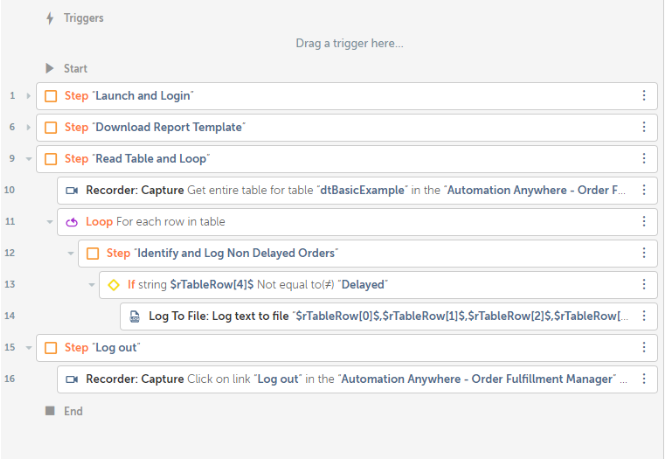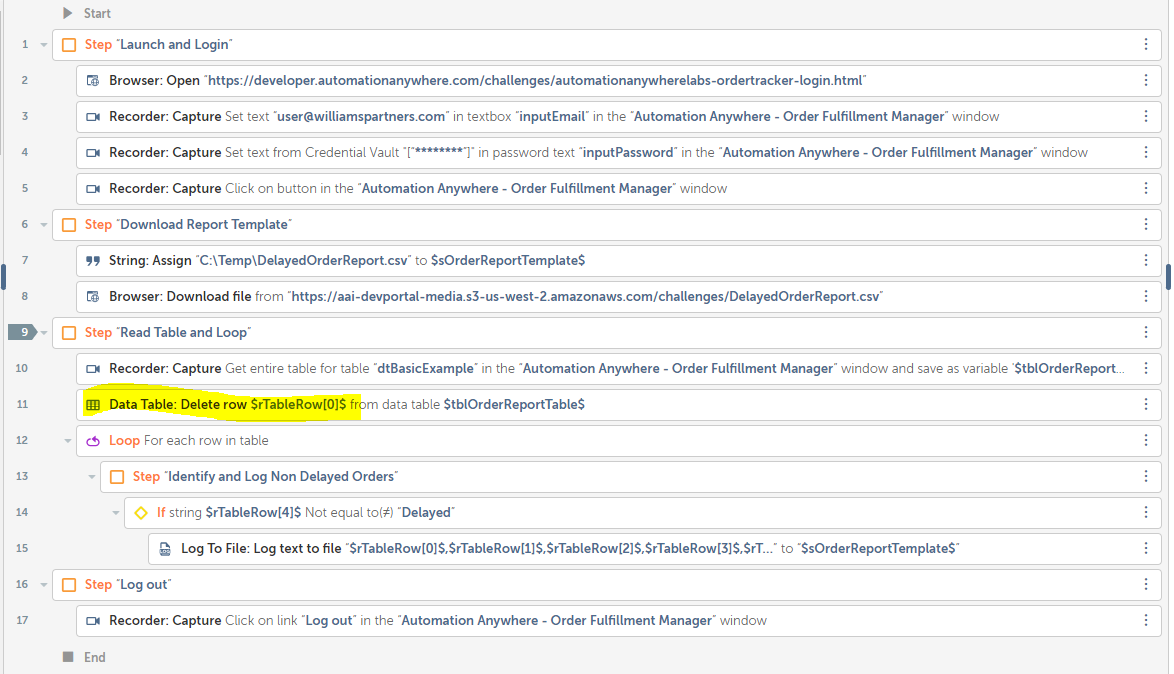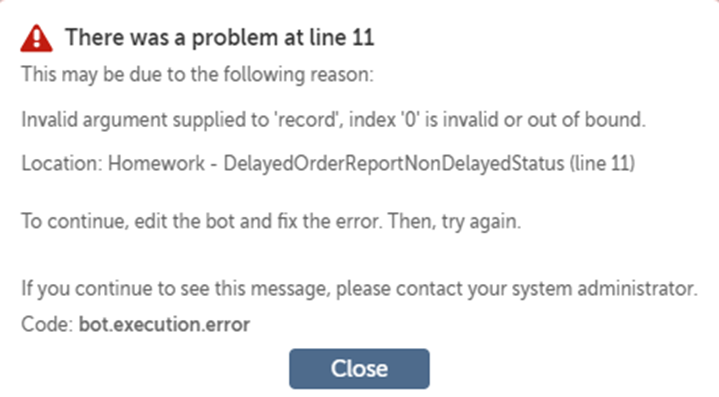Hi, I have a question with the Homework for the “Getting Started with Building an Automation” section. I have completed it already it the bot has ran successful. But I noticed that the header has duplicated it’s self. I’m not sure why this has happened and how to run the bot with out putting the header in twice. For the homework portion I also noticed that it overwrites the demo - Delayed status...could it be because I used the name “Default”? Or is that correct and the homework portion just overwrites the demo. For my condition I used “Not equal to” for the “If” package listed in the “Read Table and Loop” step.