what are the Drivers requires to connect excel as Database
what are the Drivers requires to connect excel as Database
Hi
I hope you meant Excel as DB.
You need to have the Microsoft Access Database Engine 2010 Redistributable driver in order to use the Excel as Database. You can download the driver from below link. (I would suggest downloading 32-bit version rather than 64-bit)
https://www.microsoft.com/en-us/download/details.aspx?id=13255
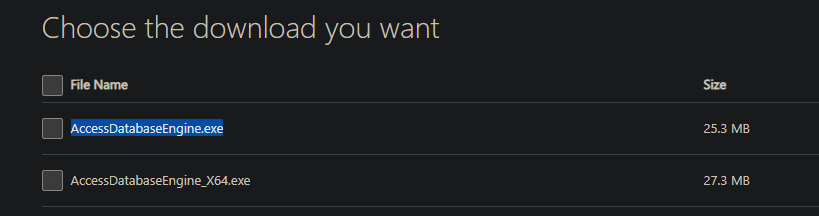
When connecting to the data source, use the Database Connect action and set the Connection mode to Default.
In the connection string field, use the following as a template (enter the full path of your xlsx file as the Data Source parameter)
Provider=Microsoft.ACE.OLEDB.12.0;Data Source="full path to your xlsx file goes here";Extended Properties="Excel 12.0 Xml;HDR=YES"
Once the connection has been established, use the various database package actions to interact with your data.
Hi
Checkout below tutorial to know more,
Dear
To connect Excel as a database in Automation Anywhere, you will need to have the following drivers installed on your system:
Microsoft Access Database Engine: This driver is required to connect to an Excel file and read or write data to it. You can download the Microsoft Access Database Engine from the Microsoft website.
ODBC Driver for Excel: This driver allows you to use the Open Database Connectivity (ODBC) API to connect to an Excel file. You can download the ODBC Driver for Excel from the Microsoft website.
OLEDB Driver for Excel: This driver allows you to use the Object Linking and Embedding Database (OLEDB) API to connect to an Excel file. You can download the OLEDB Driver for Excel from the Microsoft website.
It is important to note that the Microsoft Access Database Engine, ODBC Driver for Excel, and OLEDB Driver for Excel are all separate drivers and you may need to install all three in order to successfully connect to an Excel file using Automation Anywhere.
Regards,
Enter your E-mail address. We'll send you an e-mail with instructions to reset your password.