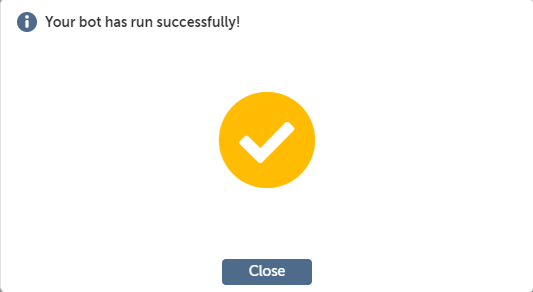I have used send email action in that I am using email server in the properties even after correct configuration of the connection details it is throwing an error by saying that Please check the connection details.
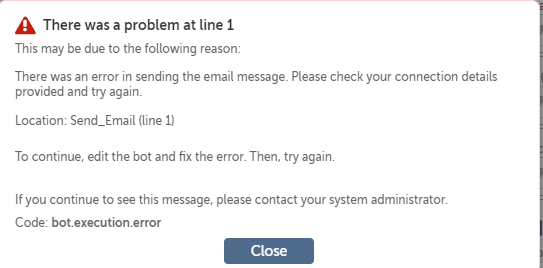
The connection details:
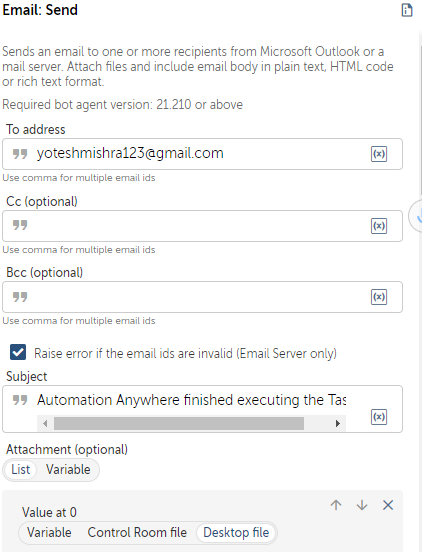
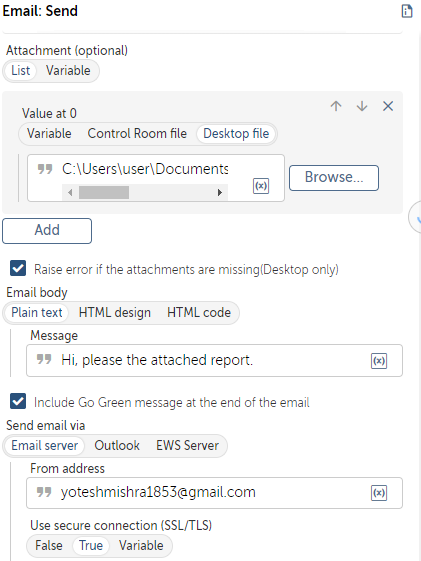
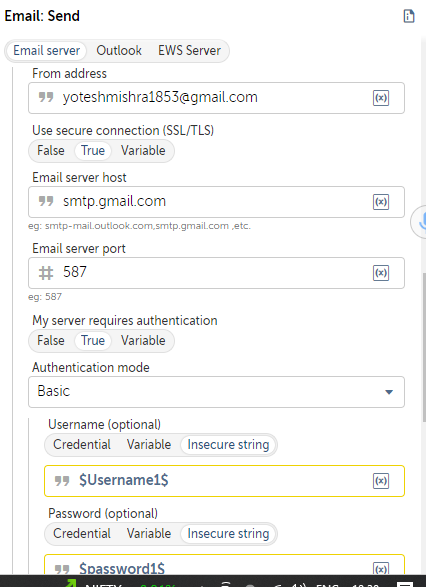
In the Authentication mode I have used the basic one. So, in that it is showing two options first one is basic which I have used and another authentication mode is OAuth2 - Authorization code with PKCE. Could you please suggest which mode I can use?
Please assist me on this..
Best answer by Padmakumar
View original