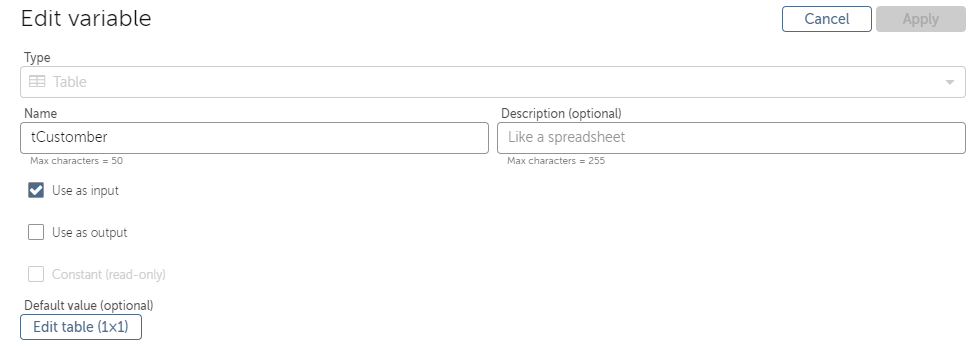Hi, I have created one variable in my bot and assign a value in it. But whenever I run my bot it is prompting me "Set Input Variable". Please support how to fix it. Regards, Farooq
Hi Both,
Thanks for your prompt reply as usual.
please see below screenshots for the same.
In Design:
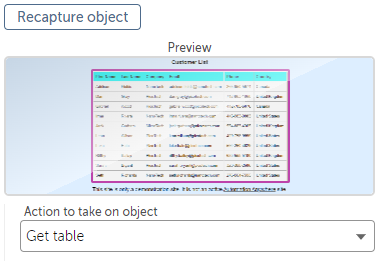
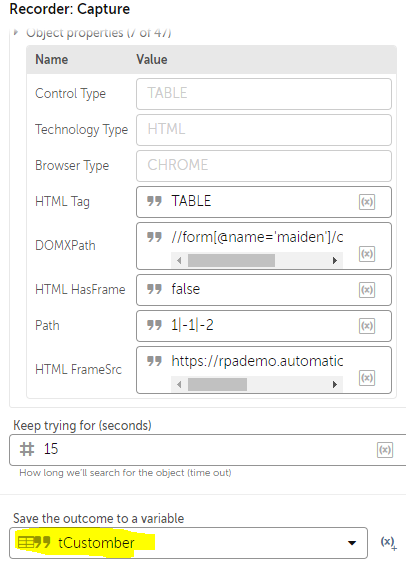
after running the bot:

Hi @Muhammad Farooq ,
Can you edit the variable and check whether you have mapped the variable as Input, So you are getting this prompt. Uncheck this for resolution.
Oh yeah!
That popup appears when you mark a variable as Input, but you can simply press Confirm and move ahead right?
What is stopping you from playing the automation?
Kind Regards,
Ashwin A.K
Hi @Muhammad Farooq ,
Would you be so kind as to include few screenshots of the workflow and of the error you are facing so that we may be in a better situation to help you out?
From whatever you have mentioned so far, it seems as though you might have forgotten to assign a variable as output in the String: Assign Action.
Kind Regards,
Ashwin A.K
Hi @Muhammad Farooq ,
Click on Confirm you can continue the bot run.
If you don't want to this prompt, Go to variables ?? Select tCustomer >> Edit ?? Uncheck the Use as a Input option.
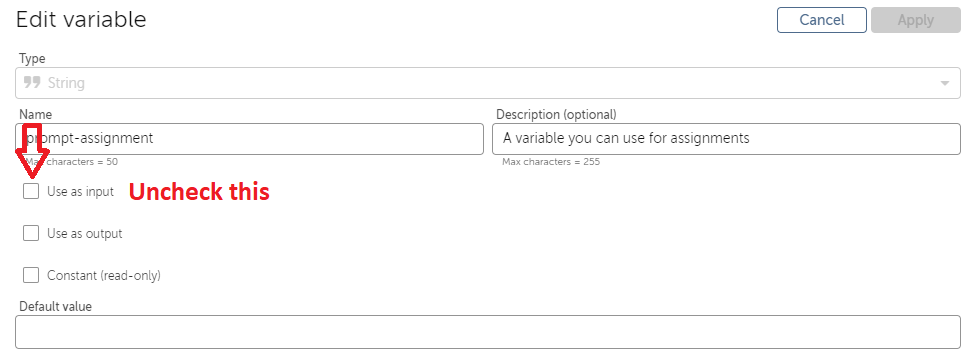
Hi @Muhammad Farooq ,
Could you head over to your variables panel and uncheck Input for tCustomber?
Kind Regards,
Ashwin A.K
Glad we could help!
Please mark @ChanduMohammad S 's answer as "Best" since he suggested the right approach and so that we can close this thread.
Kind Regards,
Ashwin A.K
Welcome @Muhammad Farooq ,
Note: Do Like & Mark the answer as best which will help other users find the information they need when using the search function.
Thanks,
ChanduMohammad S
Hi @Muhammad Farooq ,
Can you Uncheck the Use as a Input option, added the screenshot in the above comment for your reference and try running the bot? Now you should not see the prompt.
ok. Thanks for your support.
Reply
Enter your username or e-mail address. We'll send you an e-mail with instructions to reset your password.