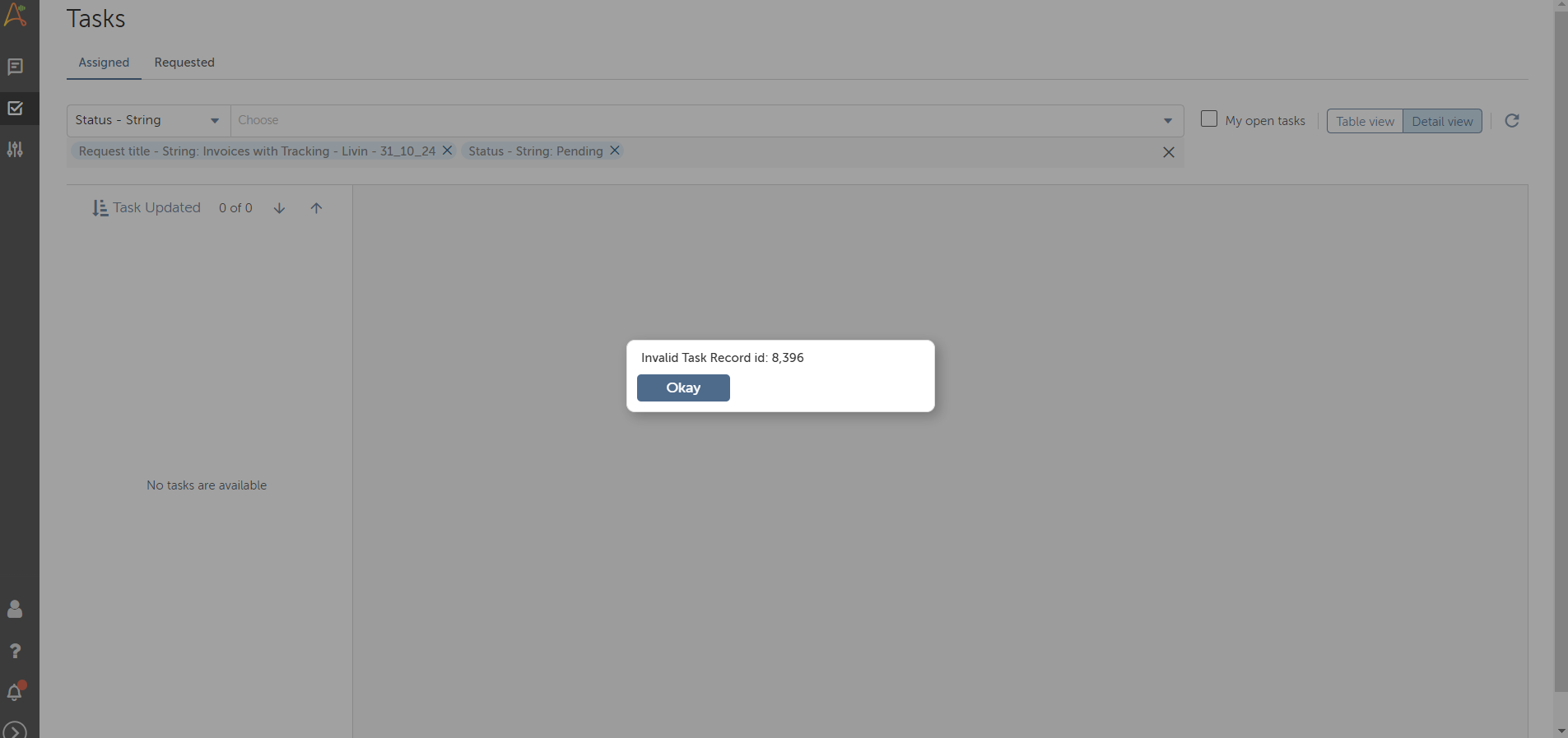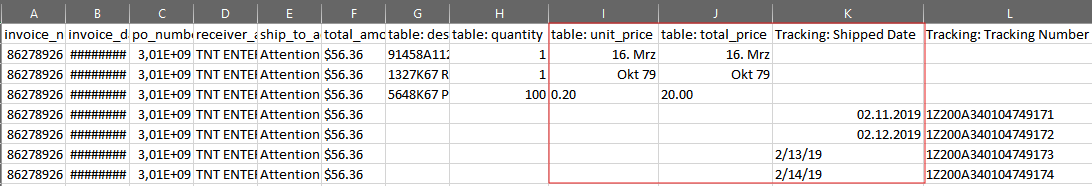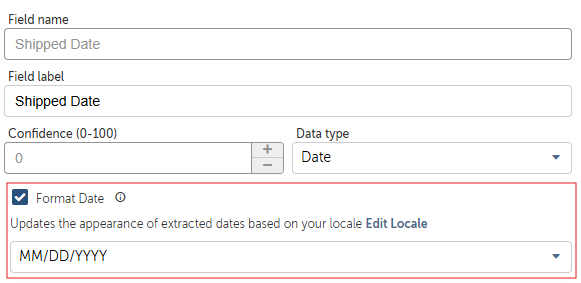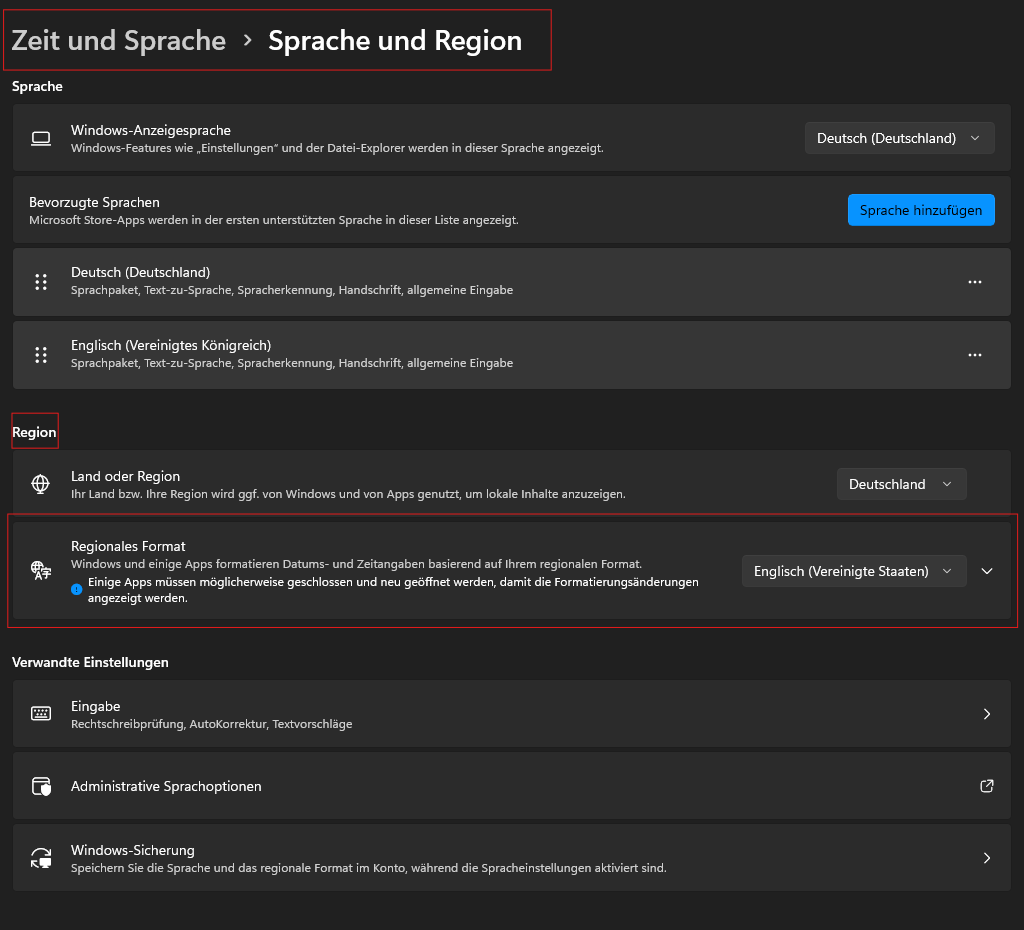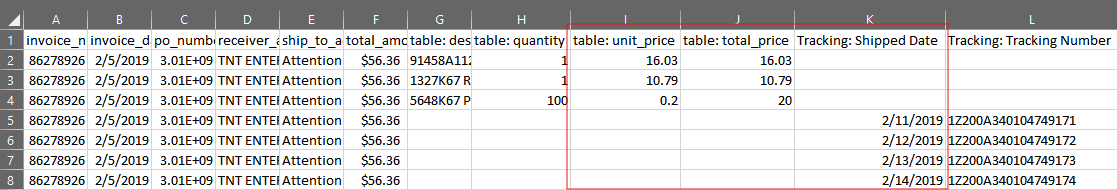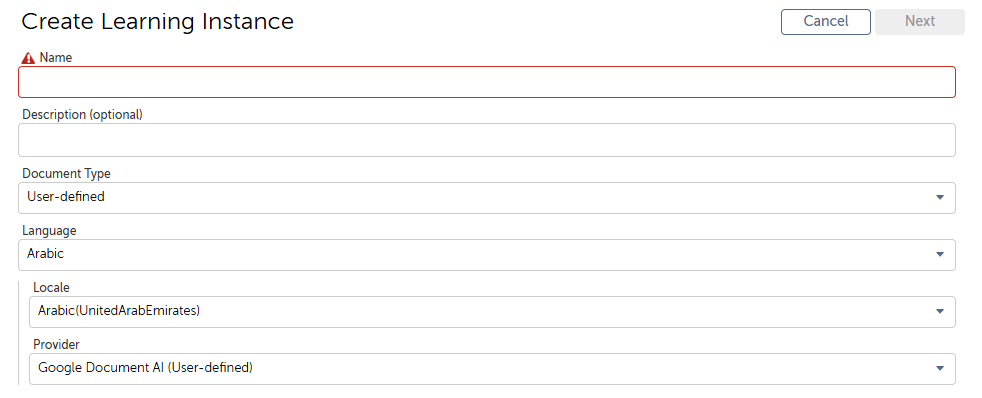Welcome to Week 3 of Document Automation Training Camp! You’re halfway there!
Last week you learned about various extraction methods, and we know you had a good time because we had a ton of AWESOME feedback and engaging questions. Keep those coming because we love hearing from you!
This week’s courses are going to be just as great, and we can’t wait to help you along the way.  After completing the Week 3 courses you’ll be able to do the following:
After completing the Week 3 courses you’ll be able to do the following: ️ Create custom rules that automatically detect and fix errors in your data
️ Create custom rules that automatically detect and fix errors in your data Enhance and enrich extracted data, integrating it with external sources
Enhance and enrich extracted data, integrating it with external sources ️ Fine-tune your settings to improve accuracy and efficiency of document processing
️ Fine-tune your settings to improve accuracy and efficiency of document processing Optimize your automations to process high volumes quickly while maintaining precision
Optimize your automations to process high volumes quickly while maintaining precision
Check out this WEEK 3 INTRO VIDEO from Oli Morris, then scroll down to see your gameplan.
Here’s your Gameplan for Week 3:
Step 1:  Complete your Courses
Complete your Courses
There are 5 courses in total this week, which will take a little over an hour to complete. At the end of the week, you'll be equipped to build Document Automation extraction workflows that are not only accurate and insightful, but also incredibly fast. 
- Using Standard Forms to Create Custom Models
- Applying Rules to Learning Instances
- Data Validation (Advanced Training)
- Data Manipulation and Enrichment
- Maximizing Throughput
Step 2:  Ask Questions
Ask Questions
Drop your insights, learnings, and questions about the courses in the comments below  . Connect with others who are also on their Week 3 journey and share your feedback along the way. Our team is here to assist you, so don't hesitate to reach out.
. Connect with others who are also on their Week 3 journey and share your feedback along the way. Our team is here to assist you, so don't hesitate to reach out.
Step 3:  Join Our LIVE Coaching Session
Join Our LIVE Coaching Session
SIGN UP HERE for the live session of Week 3 on Thursday, October 31st at 8:30 p.m. IST / 11:00 a.m. EDT and get ready to take your document automation skills to the next level! Don’t miss the opportunity to get expert coaching on data validation, manipulation, and result optimization. Enhance your results, optimize throughput, and display outcomes effectively. This is the perfect opportunity to get your questions answered live! Miss a Live Coaching Session?
Miss a Live Coaching Session?
To watch the Week 1 session, click HERE
To watch the Week 2 session, click HERE
Your Resources this week include:
- The Enterprise Control Room: This is where you’ll complete all the hands-on work throughout Document Automation Training Camp.
- The University Forum: Each week on Wednesday we will be launching a discussion prompt to check in and see how things are going. Responding to this post will get you entered into a drawing to win some swag. We’re calling it our Swag Discussion Series, so keep your eyes peeled and we can’t wait to hear about your use cases.
Drop any questions you might have about Week 3 below  and we’ll see you Thursday during our LinkedIn Live event! Have a great week!!
and we’ll see you Thursday during our LinkedIn Live event! Have a great week!!



 This week, I focused on:
This week, I focused on: and for the quick fixes. Looking forward to more learning adventures ahead!
and for the quick fixes. Looking forward to more learning adventures ahead!