Hi everybdy,
I’m trying to do login in a web page. I can’t access to my credentials:
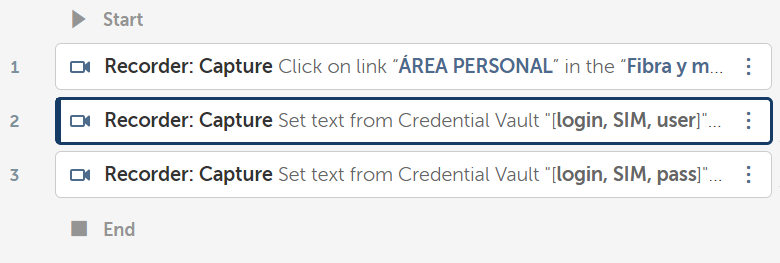
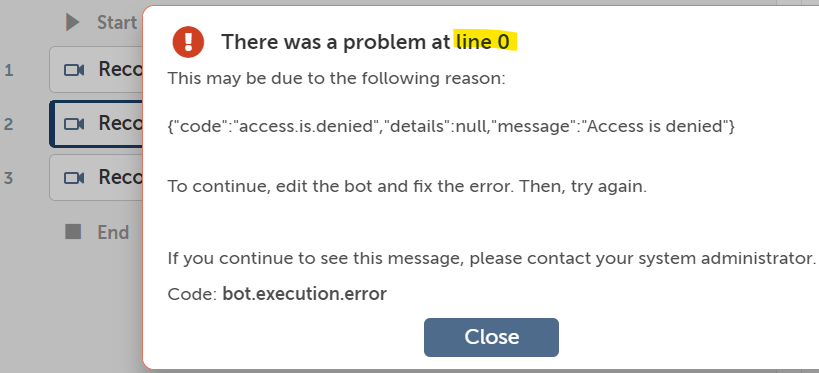
How can I fix this error?? Why I get error in line #0 if there isn´t line #0 in my code??
A lot of thanks :)
Best answer by rbkadiyam
View original +4
+4
Hi everybdy,
I’m trying to do login in a web page. I can’t access to my credentials:
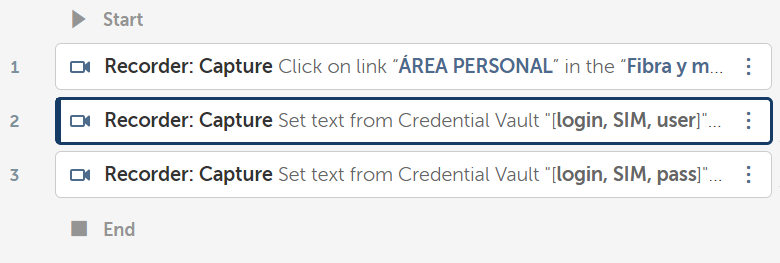
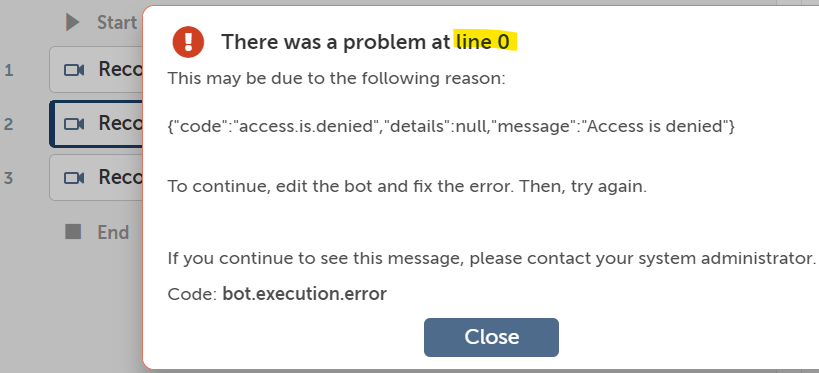
How can I fix this error?? Why I get error in line #0 if there isn´t line #0 in my code??
A lot of thanks :)
Best answer by rbkadiyam
View originalHi
You can check two things here.
or
 +4
+4
Thanks for your reply
Can you explain me how to check my privileges (Locker_Consumer privilege) ??
Thanks for your reply
Can you explain me how to check my privileges (Locker_Consumer privilege) ??
This role will not be there at first. So, you can either create one or can add below mentioned features to any of the Custom role which you have already created. Later, just add this role to the User if it is not assigned yet.
 +4
+4
maybe the Locker_Consumer privilege doesn’t exists in Community Edition (only in professional). is this true??
my unique user has the privileges:
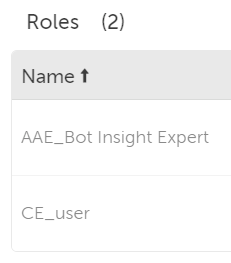
and I can’t create additional users:
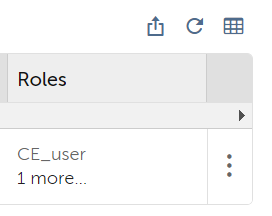
{"code":"access.is.denied","details":null,"message":"Access is denied"}
Cause
Checked and found the user was not having locker consumer role assigned to access the credentials.
Resolution/Workaround
The solution is to add the RunAsUser to the custom role that has locker consumer permission and then the bot needs to be deployed.
-OR-
Assign the User locker consumer role who wants to access the credential variables.
https://docs.automationanywhere.com/bundle/enterprise-v2019/page/enterprise-cloud/topics/control-room/bots/credentials/cloud-create-locker.html
 +4
+4
Thanks for your replies:
I remake the same robot, i’m still without access to my credential (user):
If I set “normal” text (keystrokes) the bot runs OK, but if I use credentials the bot fails 🤔. What’s the problem???
I needed to edit my locker and add my role as consumer, now the bot runs OK with my credentials¡¡¡¡
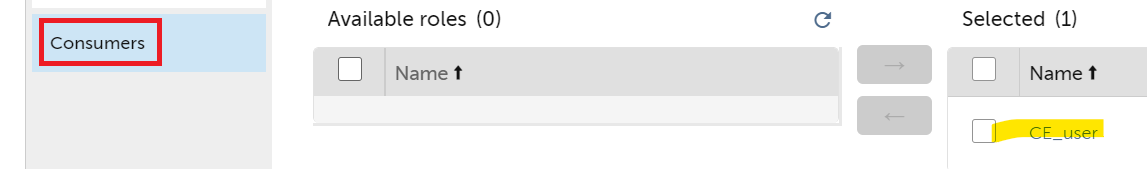
Enter your username or e-mail address. We'll send you an e-mail with instructions to reset your password.