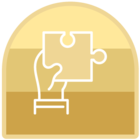There is a website from which I have to download excel files where i will put a loop. The download time is minimum around 30 seconds. Once the file is downloaded, which is the best command to check the downloaded file? and then i'll go the next downl
 +5
+5
 +5
+5
Hi @Tamil Arasu
Yes, I know the file names. But the problem is if I use "If file exist", I will have to give certain time, right?
Can I use trigger loop to check if the files are downloaded or not?
Hi @Rohan Tiwari ,
Do you have any idea about the file name which is you're downloading from the site?
For Example - The file names should be the same, with at least a few characters of the filename, Please use the if file exists condition to check the file downloaded and available in the folder, If the file exists, exit the loop otherwise keep the loop the until file downloaded and appear in the folder.
Note : If you do not have an idea about the file names, please download a few files and check files whether files having unique names or starts with the same characters
Thanks!
Yes, you have to give time/delay for downloading the file and appearing in a certain folder..
How many files do you have to download from the site? I hope the download links are in the table view. Is right
 +5
+5
It is a lot. Around 40k. Have to do the error handling. Yes it is in the table view. Can you also tell me about using trigger loop?
 +2
+2
You can use wait for condition from wait package along with "file exist ". Just pass the random long number to the "How long you like to wait" in file exist.
Reply
Enter your username or e-mail address. We'll send you an e-mail with instructions to reset your password.