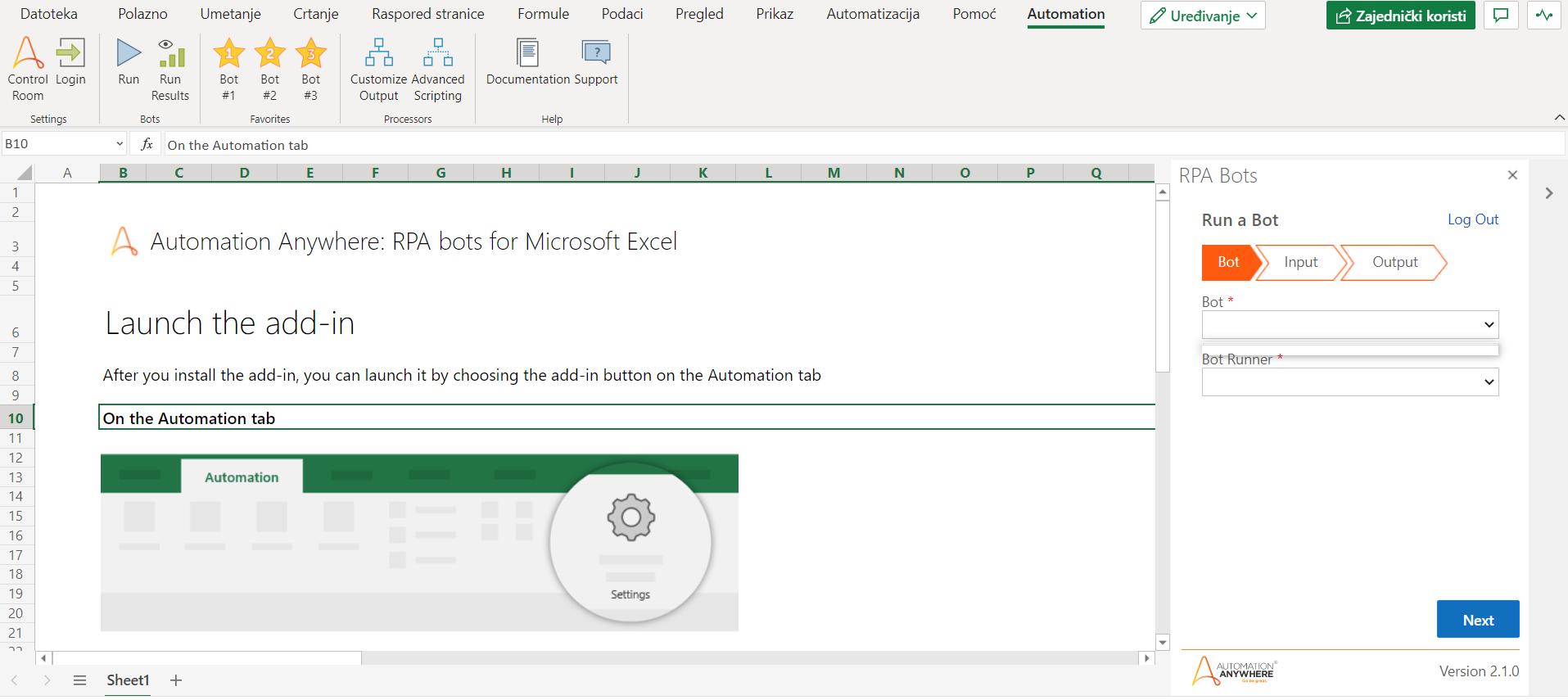
Hello.
I am not sure how to check that. I am taking the Citizen Developer course and it does not have the instructions for moving the bot to Public Repository.
Can you help me check that?
Best regards,
Valentina
Hi @Valentina Biankini ,
PFB Steps,
- Log in to the Control Room as a Bot Creator or a Citizen Developer user.
- On the left pane, click Automation.
- A list of available bots and forms is displayed.
- Select the bot you want to check in, click the actions menu (vertical ellipsis), and click Check in Task Bot.
- In the Check in Task Bot window, add your comment and select the dependencies you want to check in and click Check in.
- The bot appears in the same folder structure in the public workspace. Directly referenced dependencies are automatically checked in.
- Note:
- You cannot check in a bot file if another bot file already exists in the same location in the public workspace.
- When you check in a bot along with a cloned bot and no other bots are dependent on the clone, the cloned bot is deleted.
Hello,
I dont have the action Check in step 4. I am using Community Edition.
Using CE CR you cannot check-in the bots to public workspace.
Reply
Enter your username or e-mail address. We'll send you an e-mail with instructions to reset your password.


