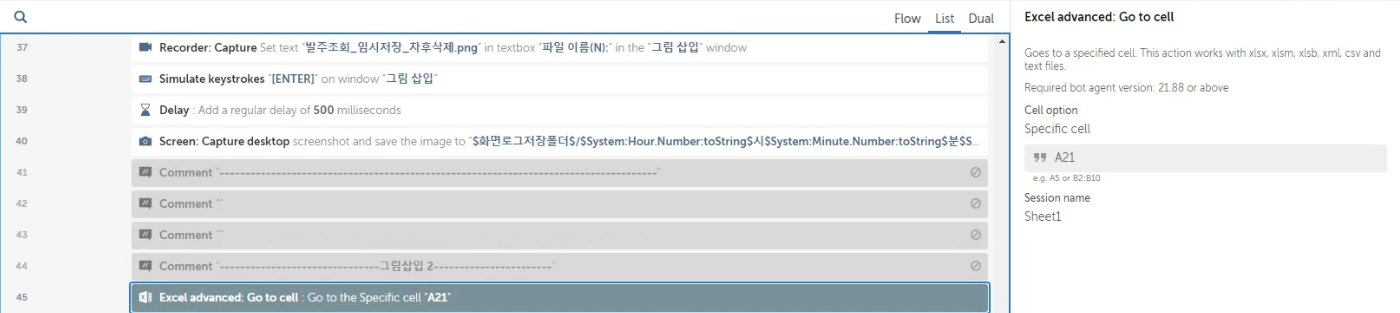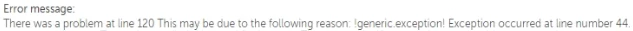Hello,
I recently migrated from AAEv11 to A360 Cloud.
The migration was more successful than expected, but there are problems that are difficult to solve with Excel Command.
Generic Exception Error is occurring intermittently when using Excel commands on A360.
The error mainly occurs in the 'Excel advanced: Go to cell' command.
There is often a 'Screen: Capture Desktop' command before the 'Go to cell' command, but I'm not sure if this is the cause of the problem.
I suspected that the cause of the problem was that Excel was not ready before executing the command, so I tried using a long value of the Delay command, but the problem was not solved.
As another attempt, I suspect this is because the Excel session management is different from v11, so I tried changing all 'Session Name' to 'Session Variable', but the same problem occurs.
Does anyone have a similar problem to me? If yes, how did you solve it?